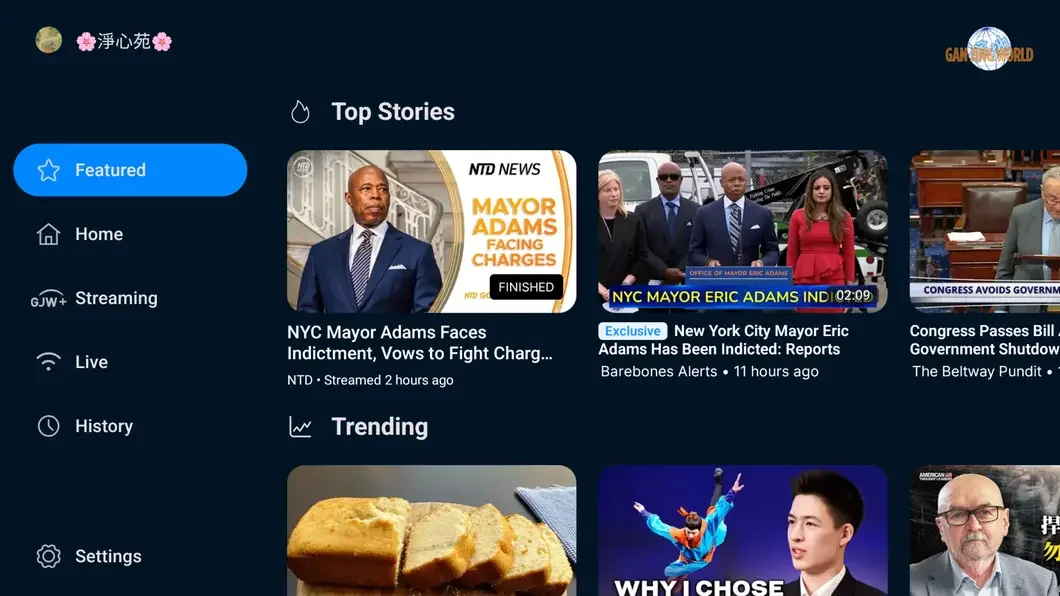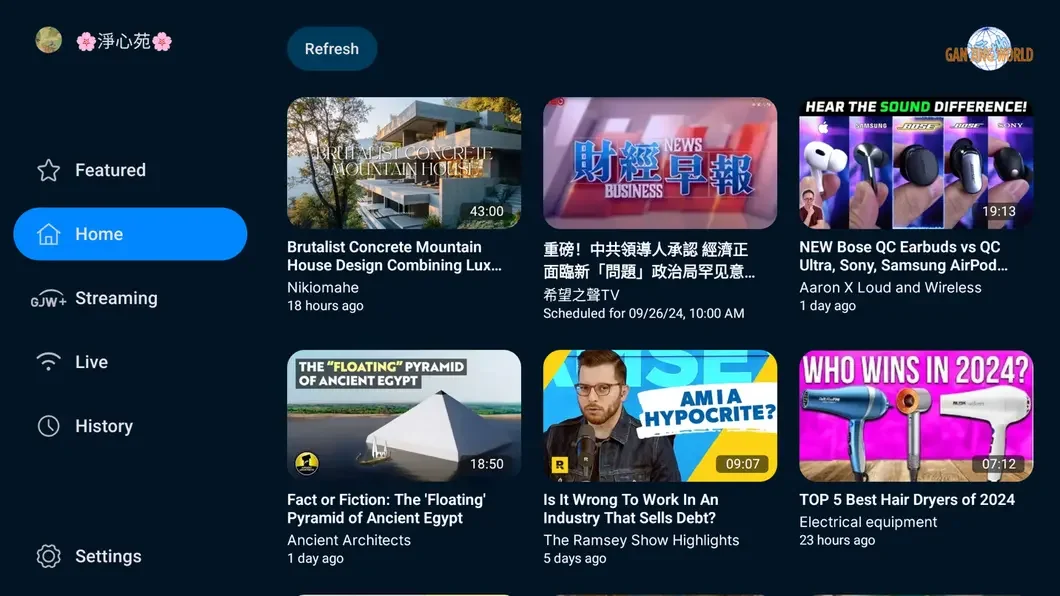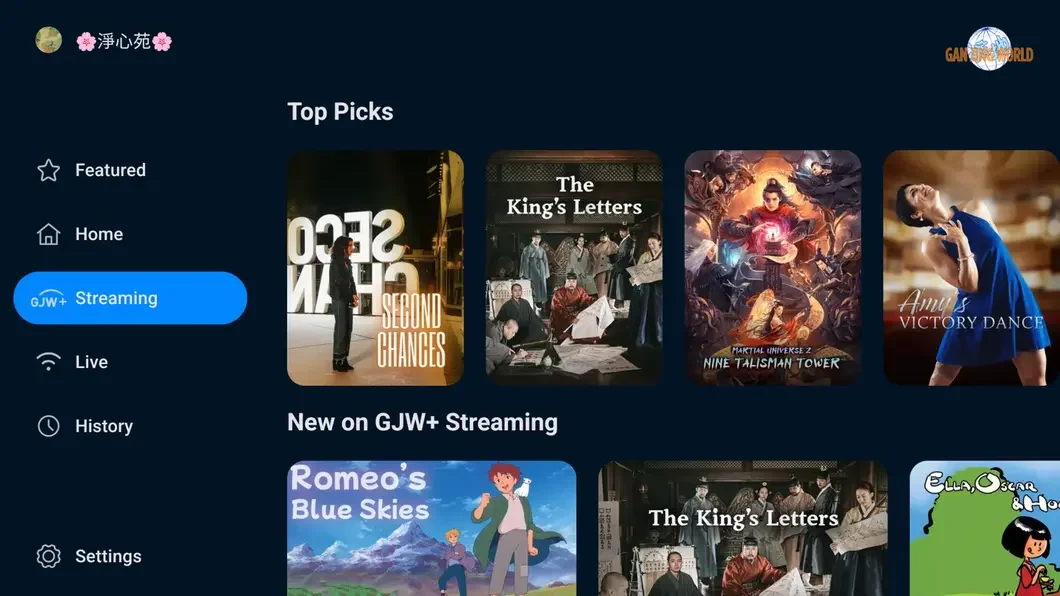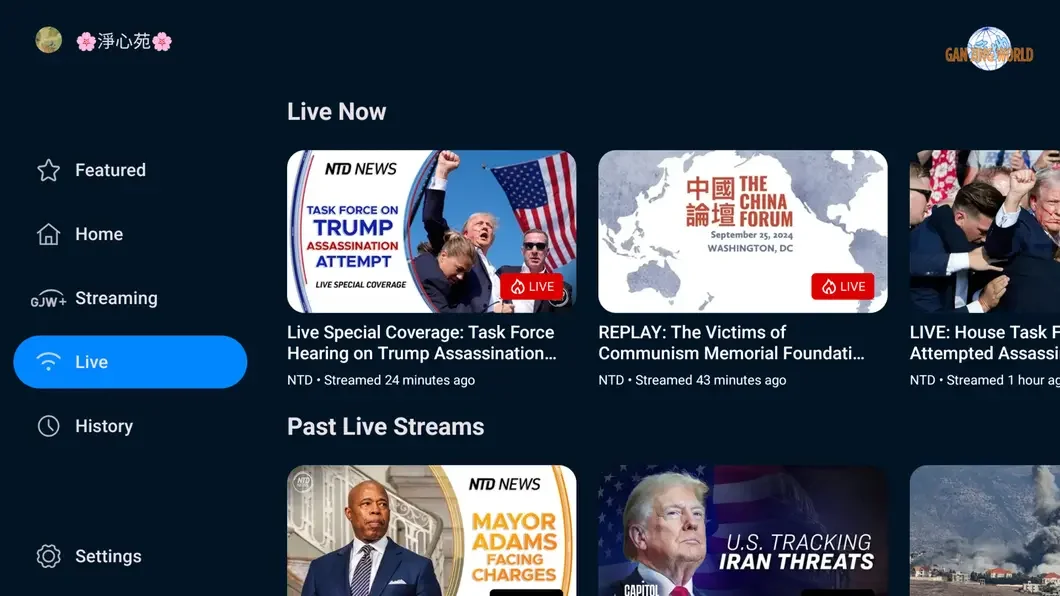We are pleased to announce that the Gan Jing World app, which now includes the GJW+ streaming platform, is available for download on Google TV and Roku.
Whether you are looking to enjoy content from your favorite influencer, or looking to curl up on the couch to a good movie or TV show, kick back and immerse yourself in a world of uplifting content. Enjoy your favorite videos, movies, and TV shows all in one place by downloading the Gan Jing World app on your Google and Roku TV device.
How to Watch on Google TV (or via Chromecast)
Device requirement: You will need a Google TV (such as Sony, Philips, etc.), or a Chromecast with Google TV.
Part One: Install the Gan Jing World TV App
Step 1: Visit the Home page of your TV device. If not using a Google TV, install Chromecast with Google TV on your TV or other display device, then go to the Home page.
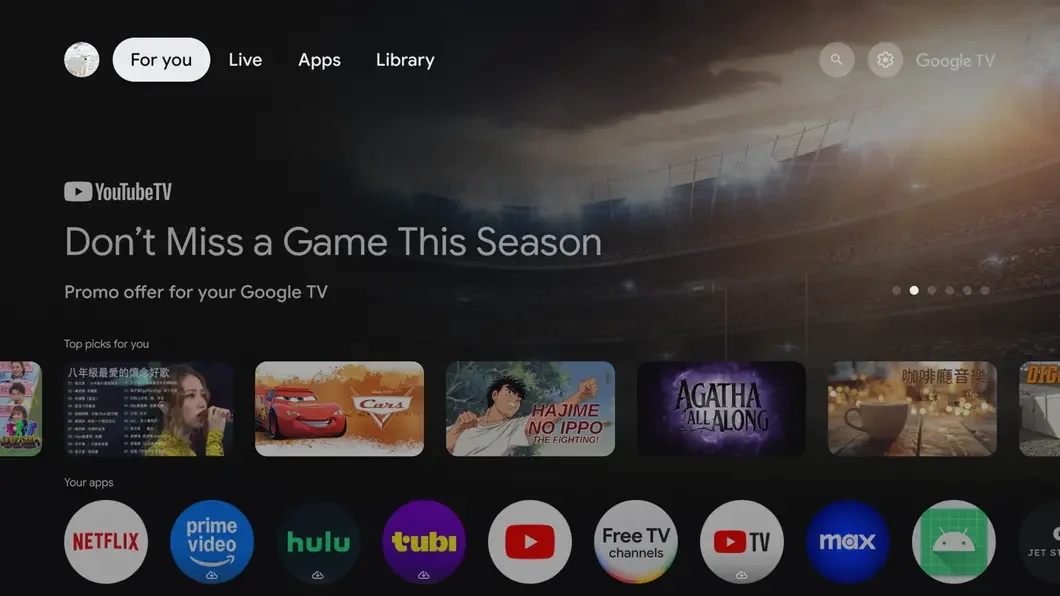
Step 2: Select the Apps tab on the top menu bar to reveal the Search bar.
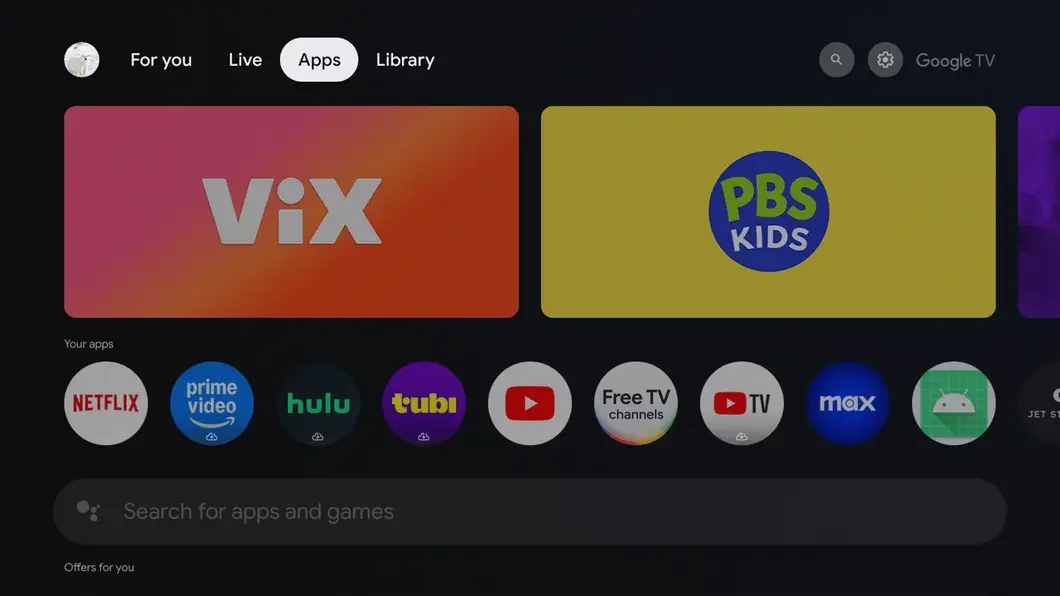
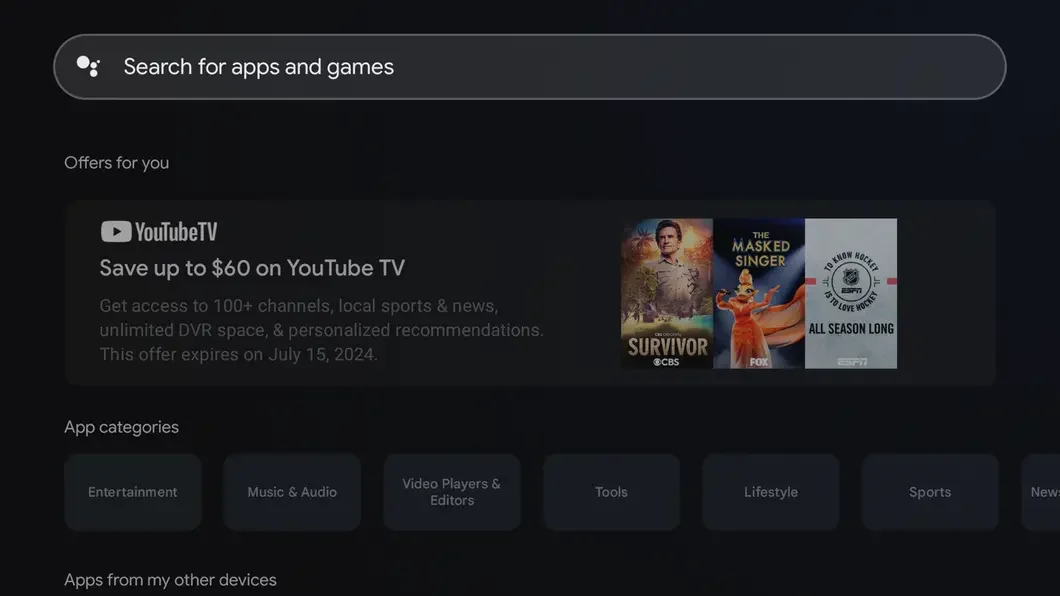
Step 3: Press the TV control center button, type in ‘Gan Jing World’, and click the search button.
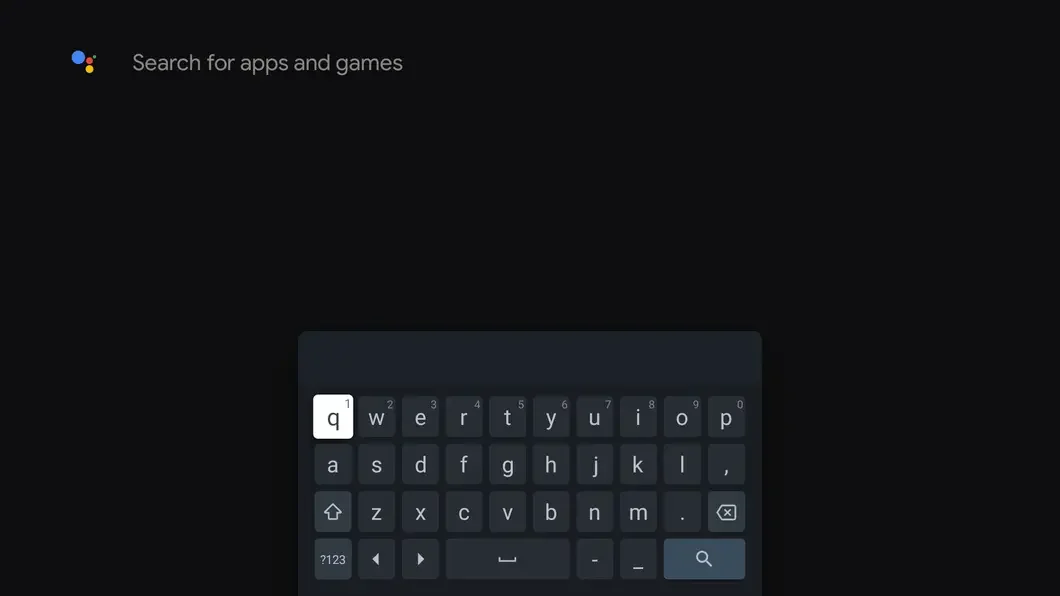
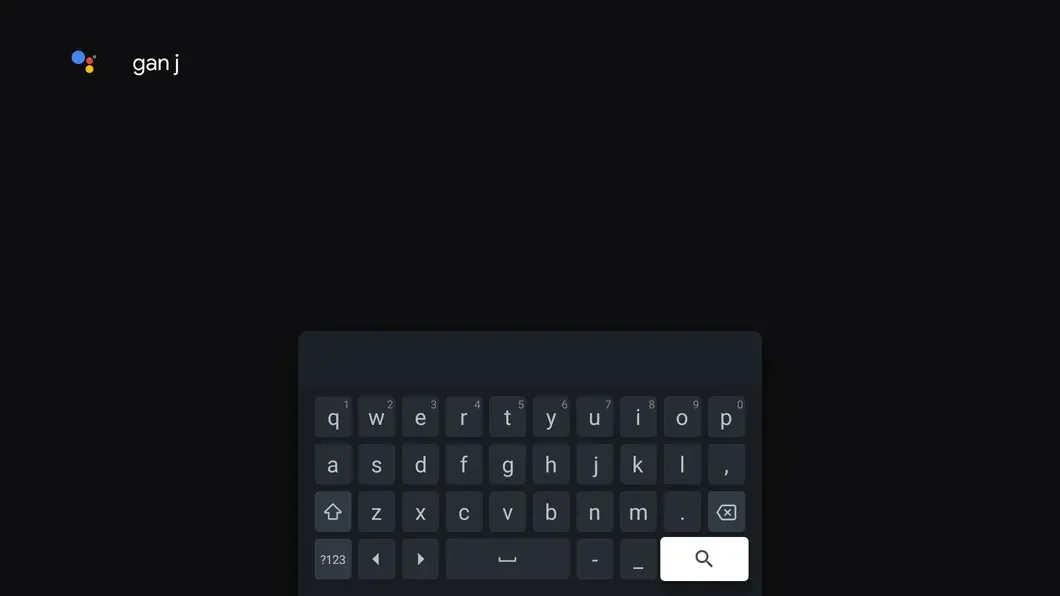
Step 4: Select the Gan Jing World app and press the TV control center button.
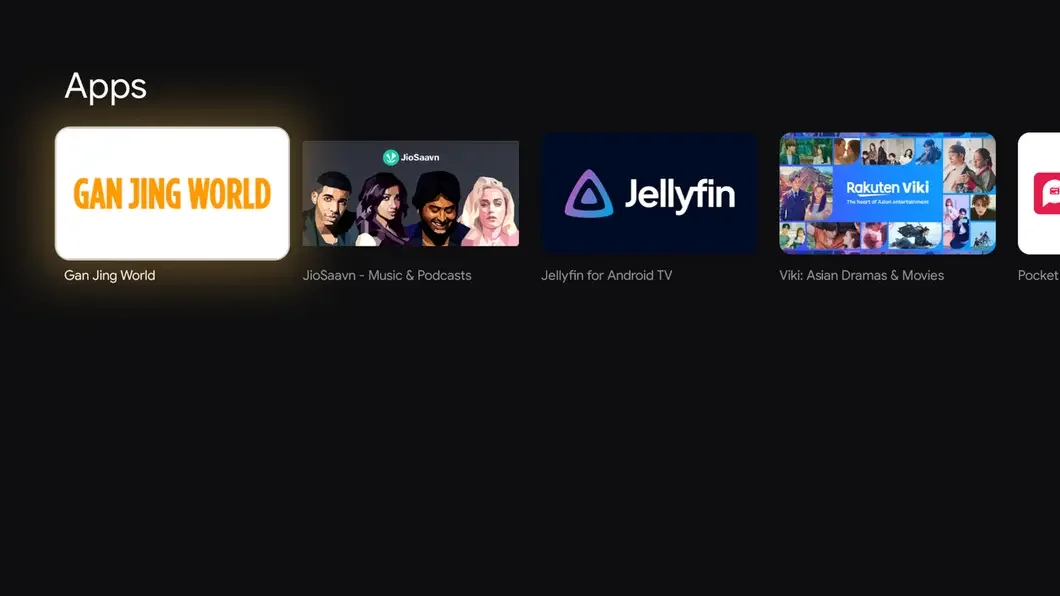
Step 5: Press the TV control center button again to install the app.

Step 6: Once the app is installed, click ‘Open’ to open the app.

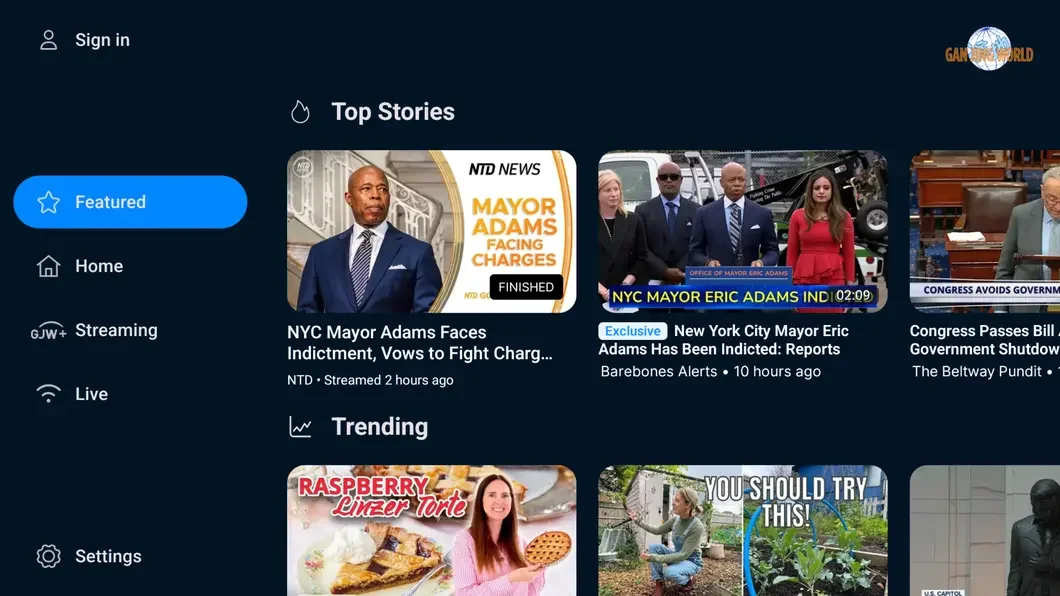
Part Two: Sign in with your Gan Jing World account
Step 1: Go to the Sign in tab, use your mobile device to scan the QR code presented on your TV.
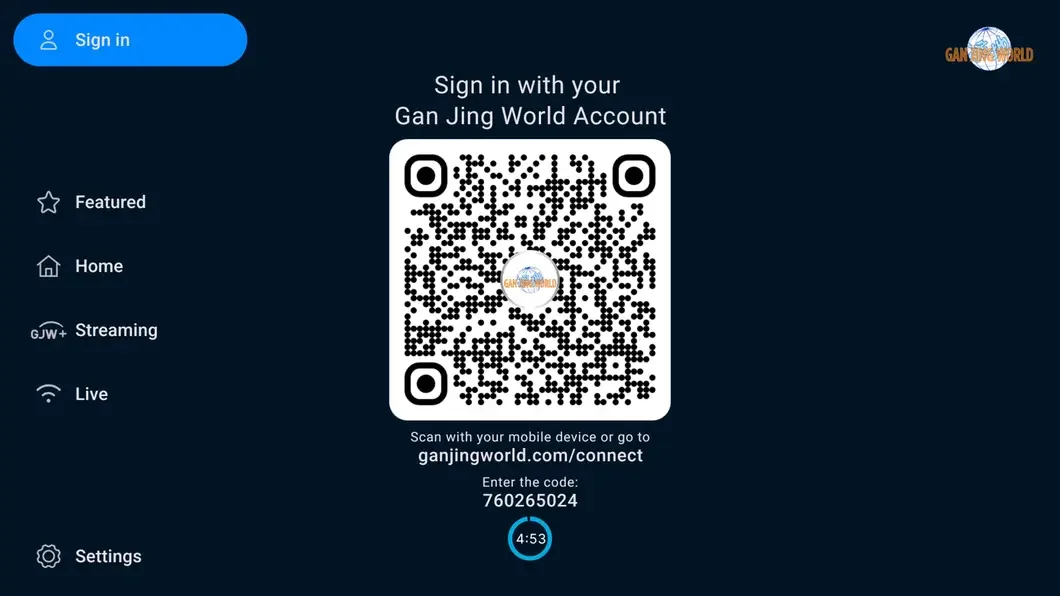
Step 2: Sign in with your Gan Jing World account on your mobile device. There are two options:
Option 1 (Recommended): If you have the Gan Jing World mobile app installed on your mobile device, then the mobile app will automatically open after scanning the QR code. Sign in on your mobile app, then you will be prompted with ‘You are all set!’ to indicate that you have successfully signed in with your account. Your TV will then refresh and you will be redirected to the Featured page.
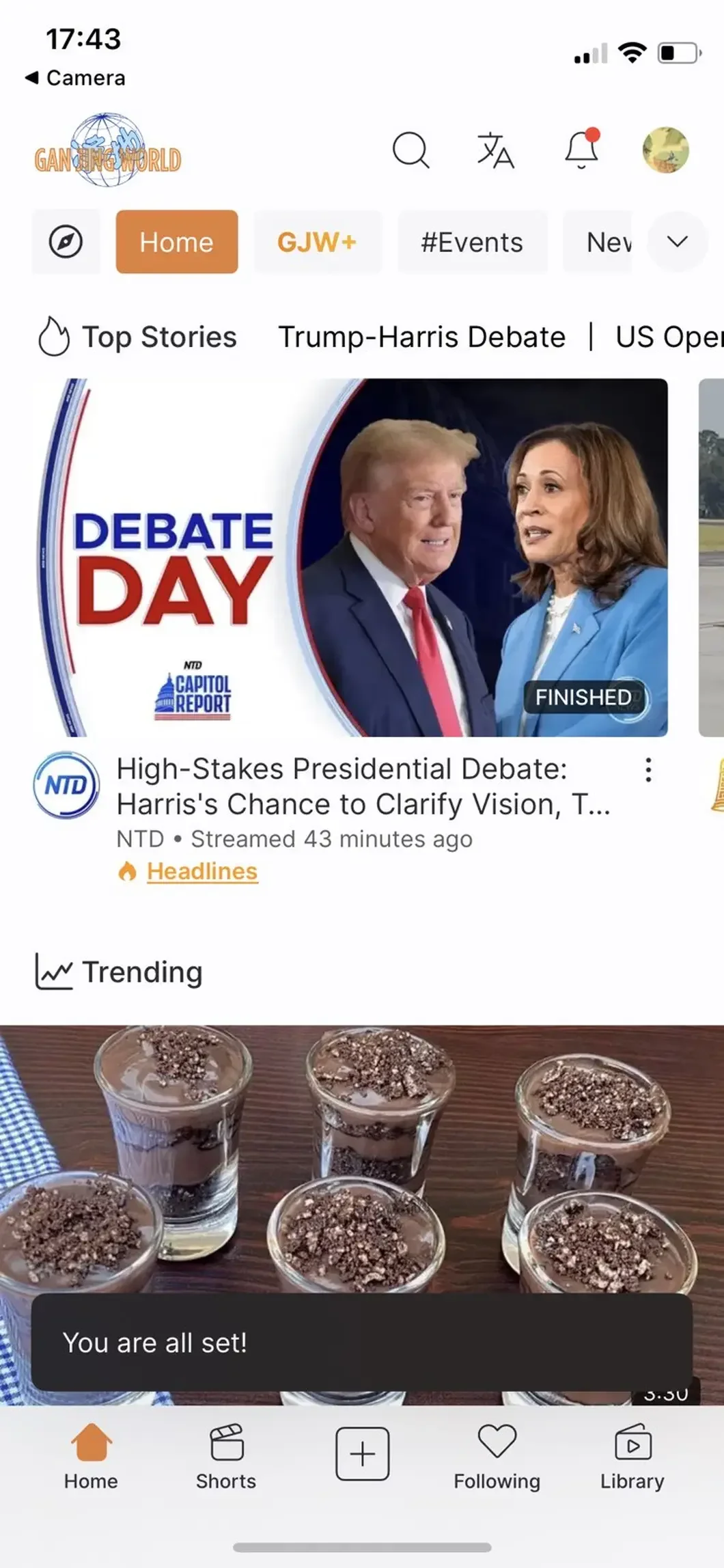
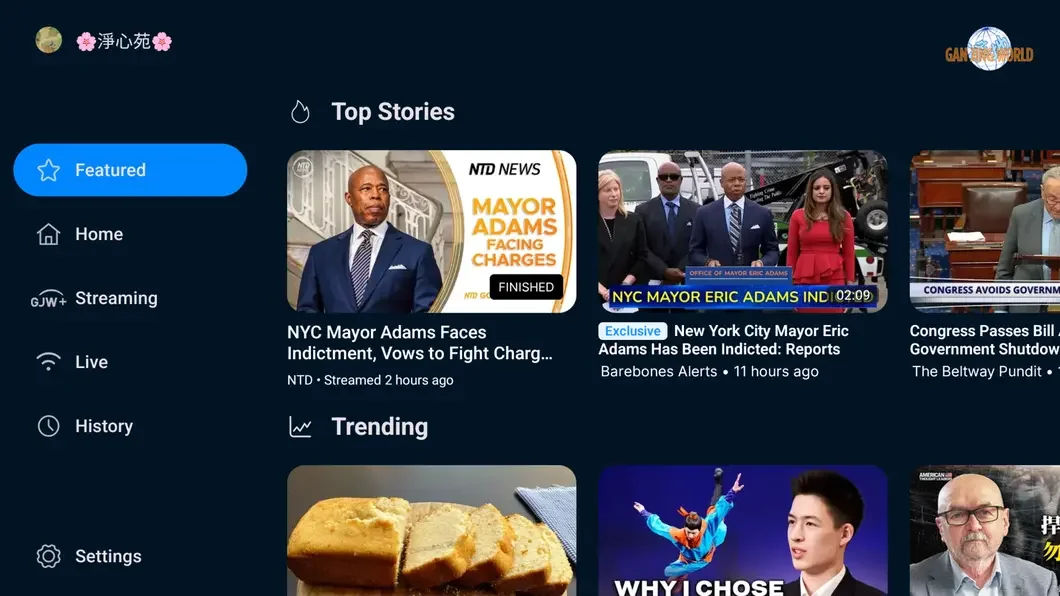
Option 2: If you do not have the Gan Jing World mobile app installed on your mobile device, after scanning the QR code, the Gan Jing World mobile web app will be opened. Sign in on the mobile web interface, enter the code displayed on your TV screen, and then you will be prompted with ‘You are all set!’ to indicate that you have successfully signed in with your account. Your TV will refresh and you will be redirected to the Featured page.
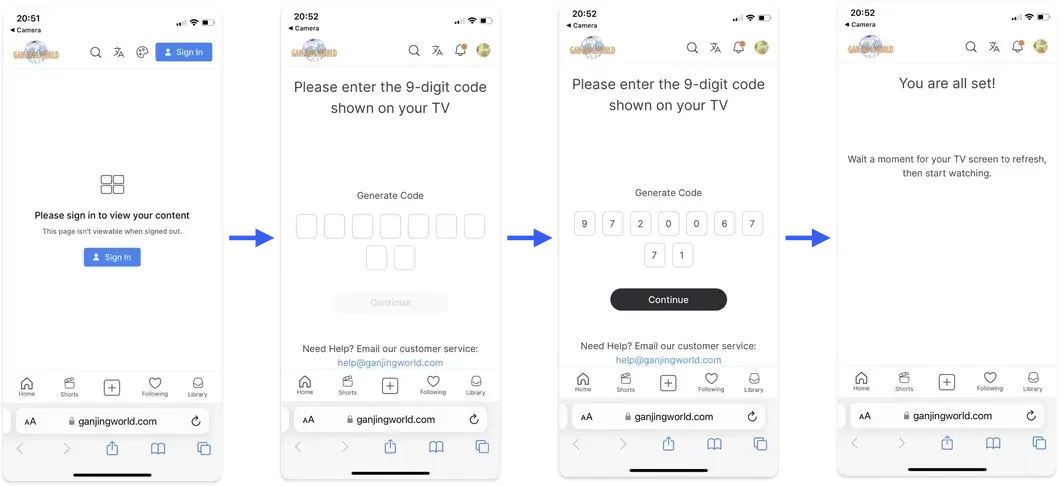
How to Watch Gan Jing World on Roku TV
Part One: Install the Gan Jing World TV App on Roku
Step 1: Open Roku >> Search, in the search bar, type in ‘Gan Jing World’.
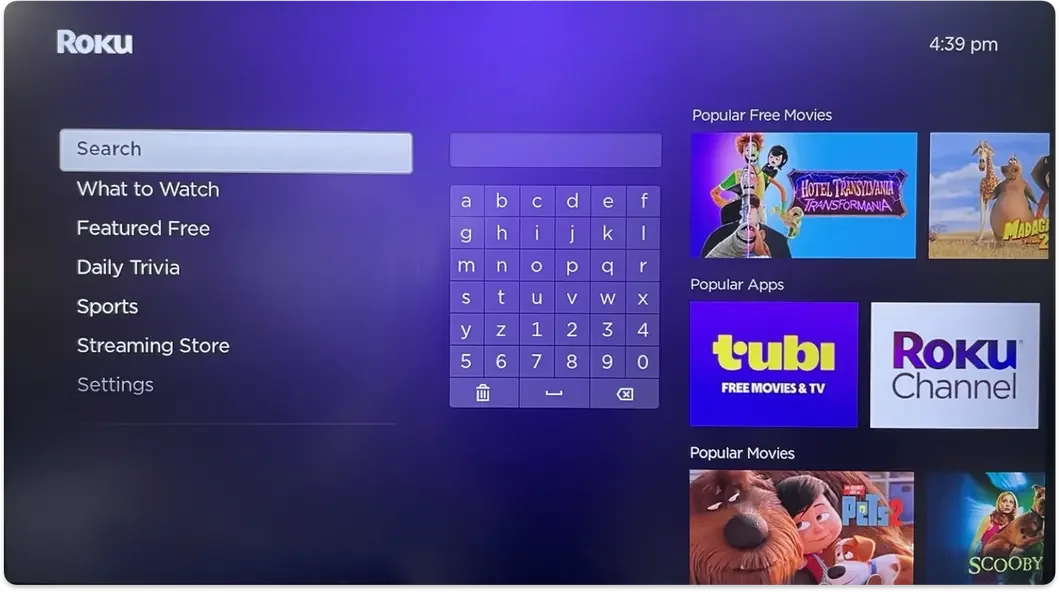
Step 2: Select the Gan Jing World app and click OK to enter the app.
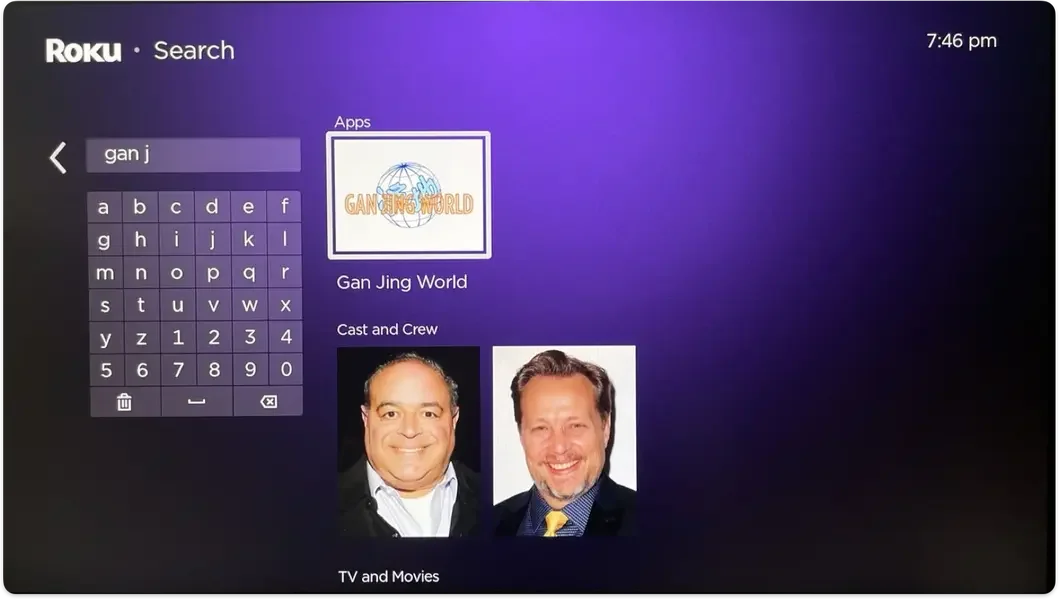
Step 3: Click ‘Add app’ to install the app. Then click OK.
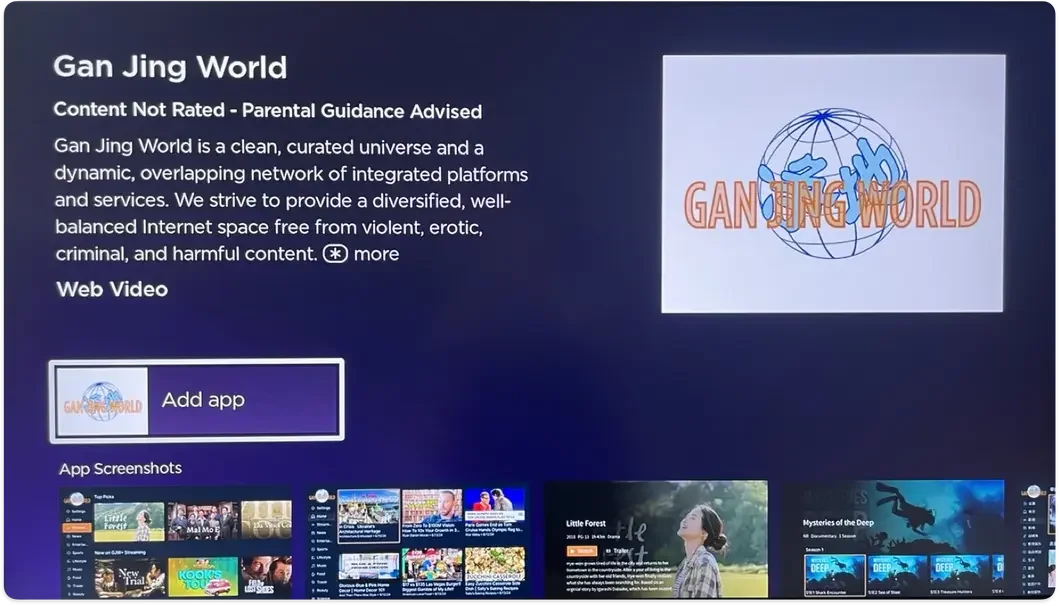
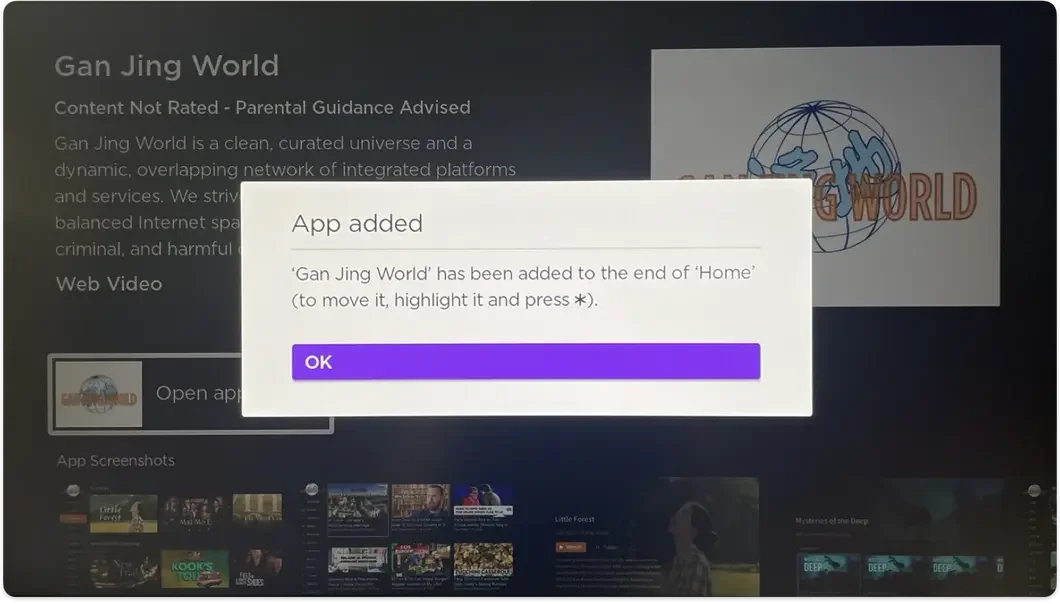
Step 4: Click ‘Open app’.
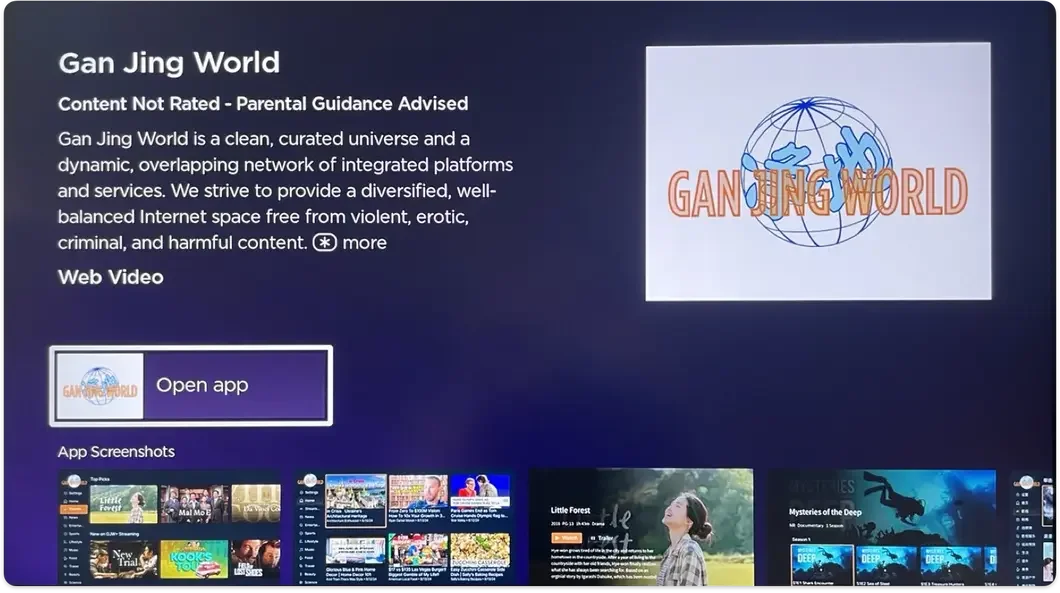
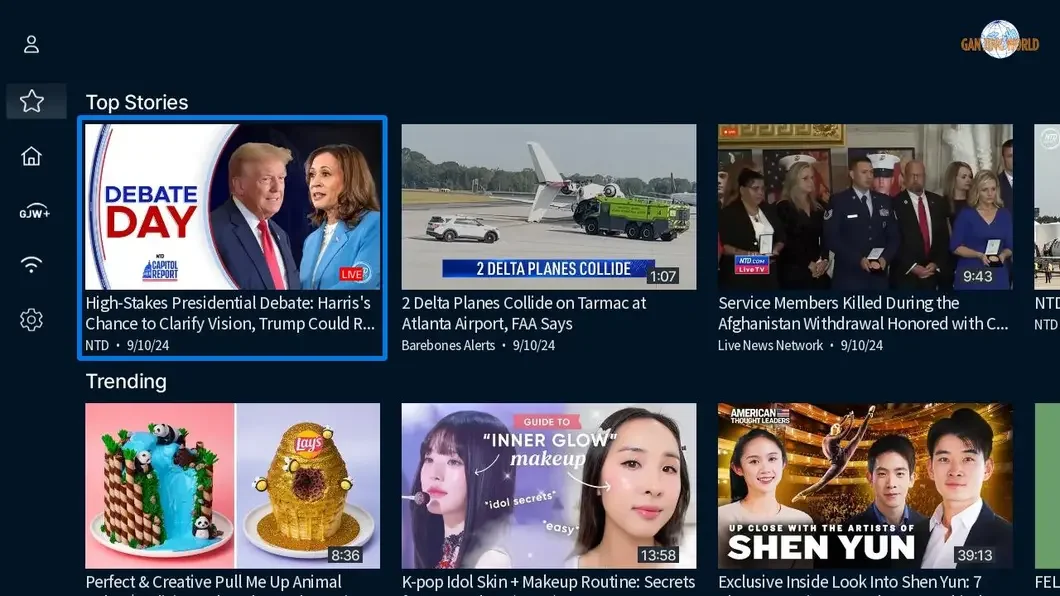
Part Two: Sign in with your Gan Jing World account
Step 1: Go to the Sign in tab, use your mobile device to scan the QR code presented on your Roku TV.

Step 2: Sign in with your Gan Jing World account on your mobile device. There are two options:
Option 1 (Recommended): If you have the Gan Jing World app installed on your mobile device, it will automatically open on your mobile device after scanning the QR code on your Roku device. Sign in on your mobile app, then you will be prompted with ‘You are all set!’ to indicate that you have successfully signed in with your account. Roku will automatically refresh and you will be redirected to the Featured page.
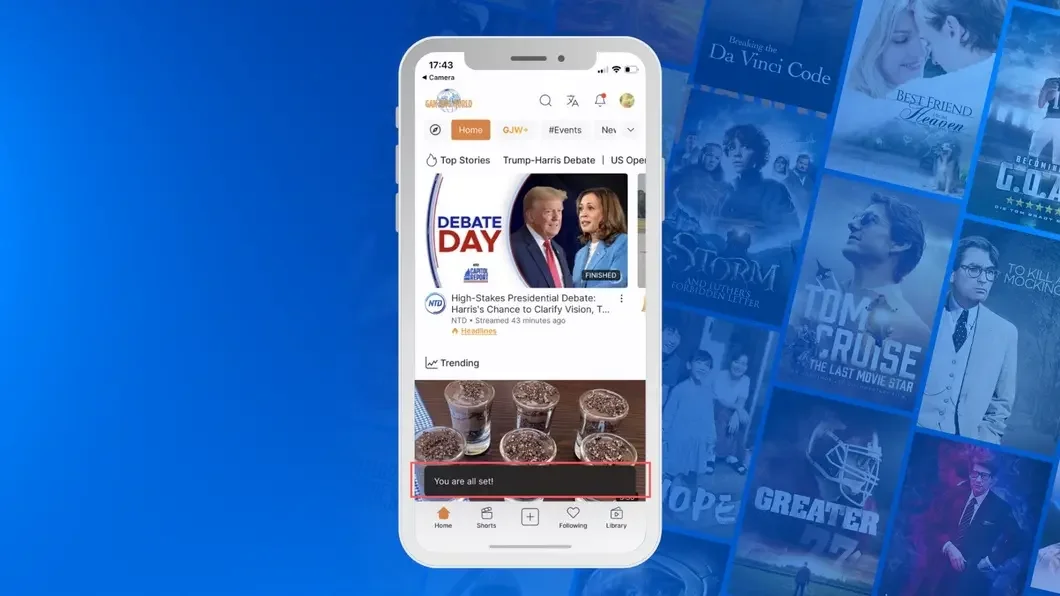
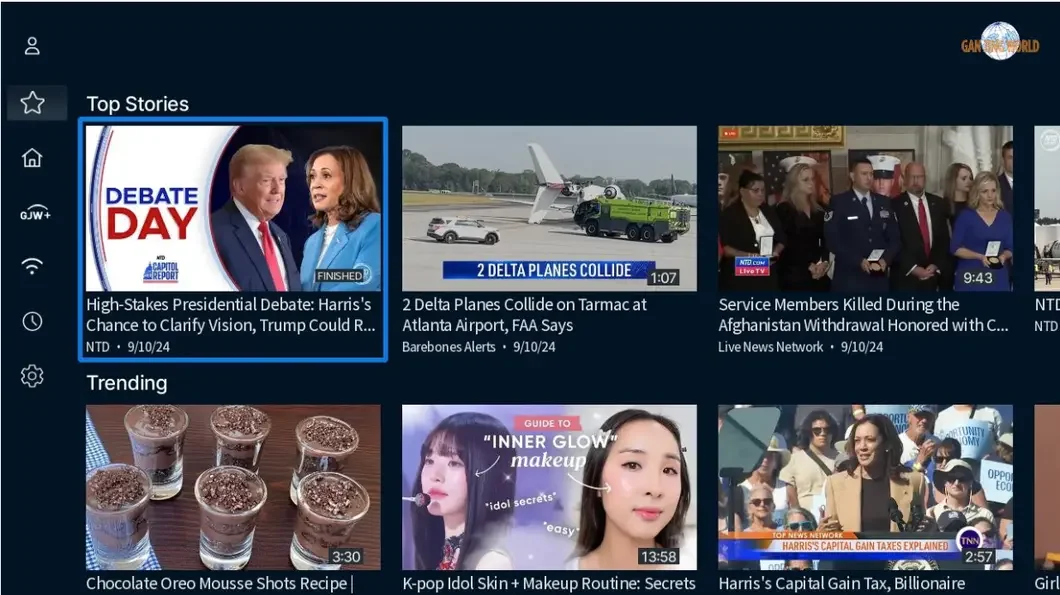
Option 2: If you do not have the Gan Jing World app installed on your mobile device, after scanning the QR code, Gan Jing World will open on the mobile web app. Sign in on the mobile website, enter the code shown on Roku, and then you will be prompted with ‘You are all set!’ to indicate that you have successfully signed in with your account. Roku will automatically refresh and you will be redirected to the Featured page.
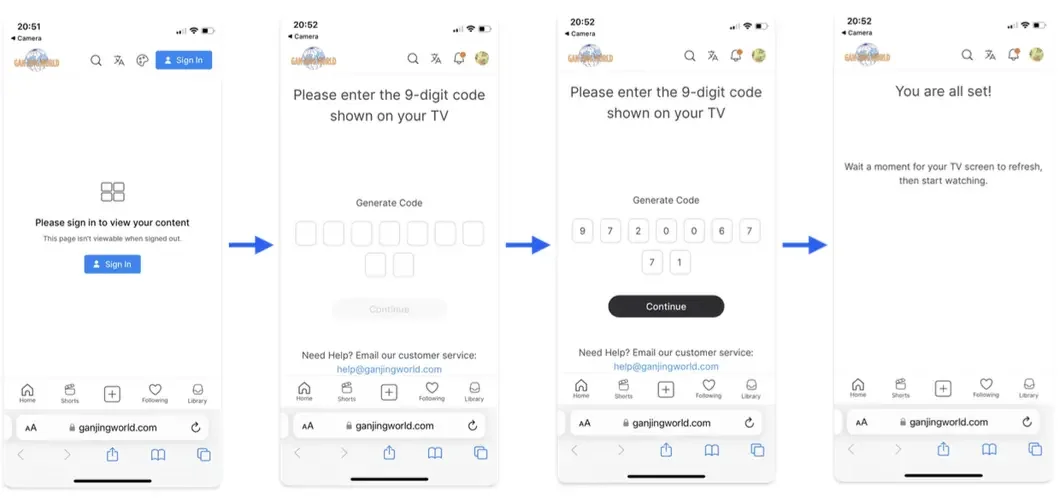
Browse and Watch Videos, Movies, and TV series on Gan Jing World
Enjoy videos from Gan Jing World along with movies and TV shows available on GJW+ by navigating through the different tabs.